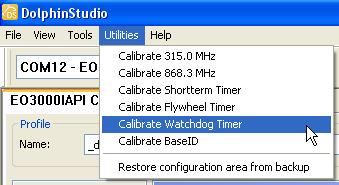Calibration Utilities
Using the calibration utilities some of the calibration
steps can be executed on the modules.
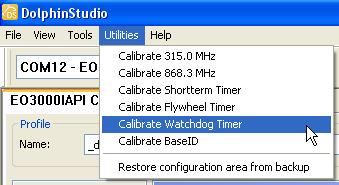
Each module based on the EO3000I chip is already calibrated
in the EnOcean production. The calibration values are stored in
the Configuration area. In case these values are lost or they are
for some reason not available (for instance for chip customers who are
working with uncalibrated chips) using the calibration utilities the
values can be newly calibrated.
NOTE:
If the configuration area values were for some reason lost,
before using the calibration utilities be sure to check for cfg backup
in the program directory, for example: c:\Program
Files\EnOcean\DolphinStudio\Backup directory!
Before executing any of the calibration routine be sure to make a
backup of the configuration area!
For more information about the configuration area be sure to read the
EO3000I_API manual Chapter Flash Architecture\Configuration Area
Frequency calibration
The frequency calibration makes it possible to calibrate the crystal
ppm errors. For this calibration procedure a Spectrum Analyser is
needed which is connected directly with the module/chip through an RF
cable.
How to use:
1. connect your spectrum analyser with the HF cable to the
module/chip
2. configure the spectrum analyser following way
- FREQUENCY: 868.3 or 315Mhz
- SPAN: +/- 100kHz,
- BANDWITH: maximum 1kHz
3. start the Calibrate 315 or Calibrate 868 utility
4. follow the instructions
5. the calibration utility will download a hex file which sends an
uncalibrated continuous wave (CW) signal
6. find the peak of the CW signal and enter the frequency to the
calibration routine
7. after the values is entered the program calculates the correction
factor and writes it to the configuration area
8. than the CW will be transmitted again but already with the
calibrated frequency
Ultra Low Power Timer calibration
There are several ULP timers that needs to be calibrated. For more
information please be sure to read the EO3000I_API chapter Ultra
Low Power Management\Calibration of the timers. Using the calibration
utilities those timers can be newly calibrated. Simply start the
calibration utility and follow the instructions.
NOTE:
For flywheel timer calibration it is required that the
module/chip has an attached wrist watch crystal.
 DolphinStudio User Manual. © 2012 EnOcean GmbH
DolphinStudio User Manual. © 2012 EnOcean GmbH