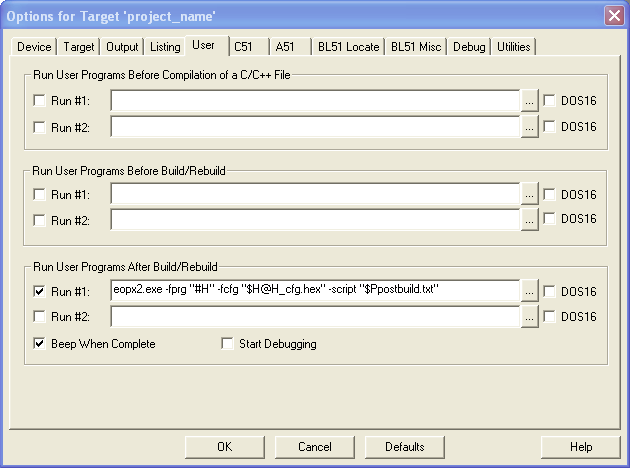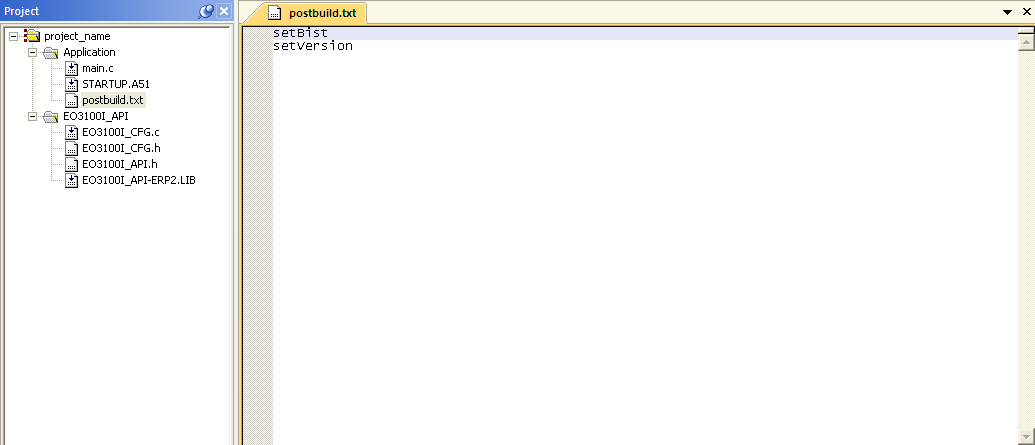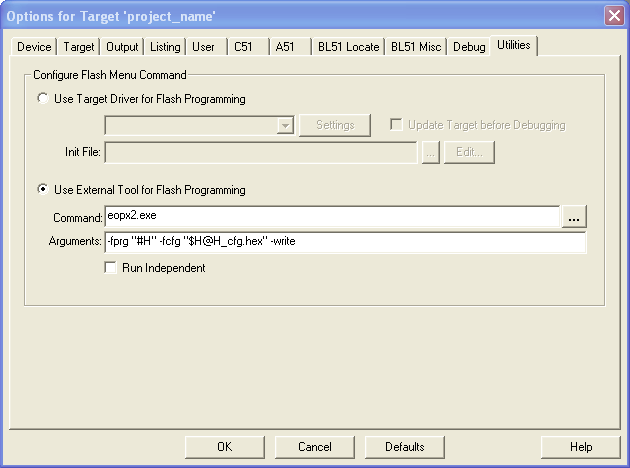Configure Keil
Keil can start DolphinV4 API Configurator with the settings and the profile of your project and it can run eopx2.exe (PostBuild, Programmer) for you.
Start DolphinV4 API Configurator
In Keil, open Tools -> Customize Tools Menu and configure it as shown in the following figure:
Then, DolphinV4 API Configurator is added to your Tools Menu so that you can start it from Keil. When you do so, DolphinV4 API Configurator will be started with your current configuration and with your current profile which is located in the Profiles directory of your Project. You can even have multiple profiles in this directory so you can switch between your configurations. Profiles are saved as .xml-files, you can copy profiles between projects.
Run eopx2.exe
In order to rund eopx2.exe from Keil uVision, following has to be set:
- User Program After Build (eopx2.exe PostBuild)
- Add postbuild.txt script to Keil project
- External Tool for Flash Programming (eopx2.exe Programmer)
Setting PostBuild tools
In order to set eopx2.exe as PostBuild tool for your software development in Keil uVision, open
Project -> options for target [project_name] -> User. There, enter the values as shown in the following figure:
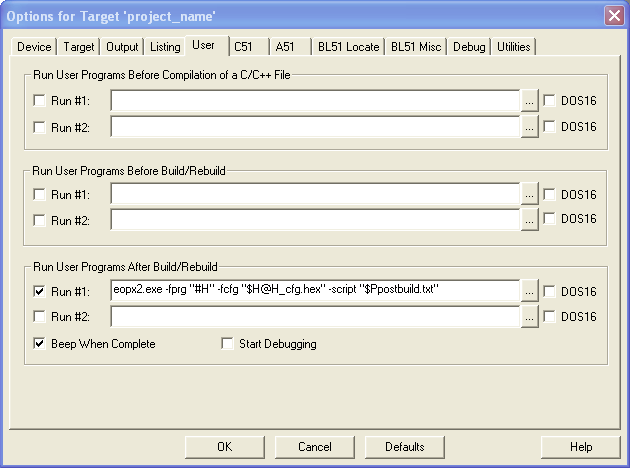 Run #1:
Run #1:
eopx2.exe -fprg "#H" -fcfg "$H@H_cfg.hex" -script "$Ppostbuild.txt"
NOTE:
Creating postbuild script
Add a new file "postbuild.txt" to your Keil project as shown on following figure:
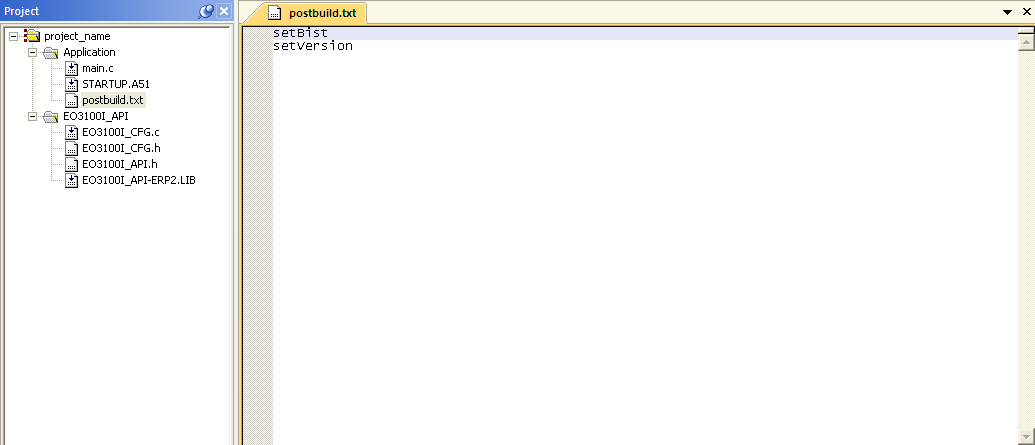 Listing of postbuild.txt:
Listing of postbuild.txt:
setBist
setVersion
Setting Flash Programming tool
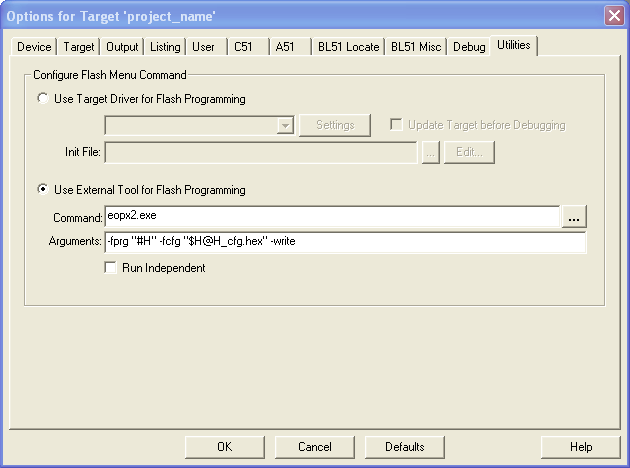
Command:
eopx2.exe
Arguments:
-fprg "#H" -fcfg "$H@H_cfg.hex" -write
NOTE:
Optionally:
If you use the the setBist with [first_data_obj] parameter, the -fmap switch needs to be specified.
-fmap "$H@H.m51" -write