
DolphinV4 Programmer provides a graphical user interface for the programmer-functionality of eopx2.exe. So you can:

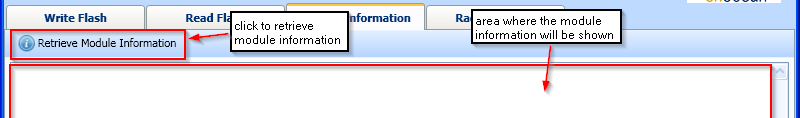
To retrieve information about the module, the chip and the currently installed software just connect your module and click on retrieve. The information will be shown in the information area.

To write your software to the chip select which area(s) you want to write and select the hex-files. With the "Edit file"-button you can open a built-in hex-editor before flashing to the chip. Below you can set the Codeprotect Bit and decide whether to reset the chip.

To read the currently installed software from the chip it is important that you select a file before clicking "Read from Flash". Note that any existing files will be overwritten by this operation.
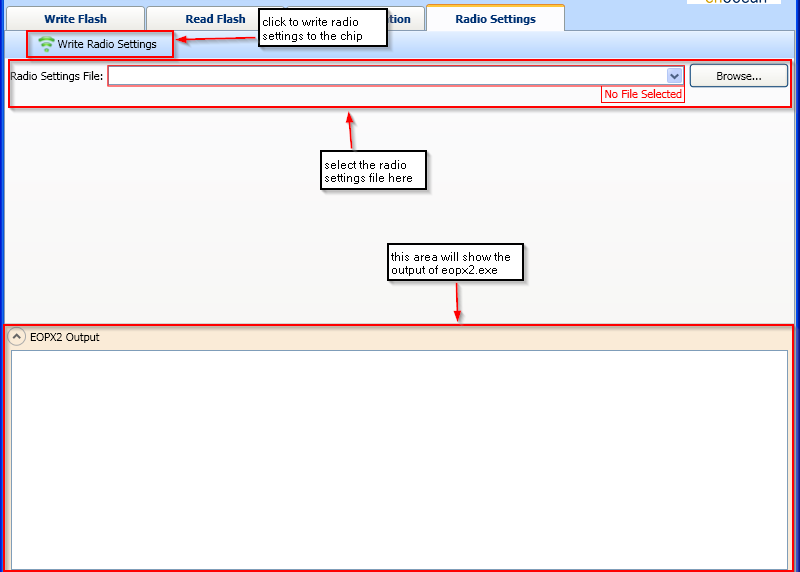
To write new radio settings onto the chip just select the radio settings file and click "Write Radio Settings".