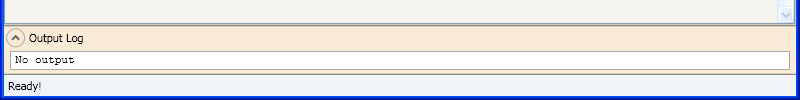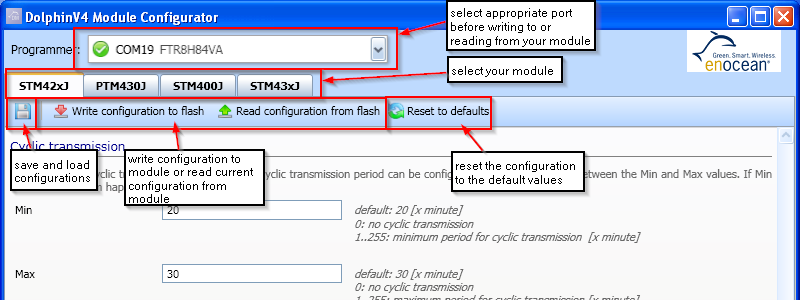
With the DolphinV4 Module Configurator, you can
Before you can write to the module or read from the module, you have to choose the correct port for the communication as well as the correct module type.
By clicking "Reset to defaults" you can reset the configuration values to the default values but they are not immediately written to the module. To write the default values to the module, you have to click "Write configuration to flash" afterwards.
The values you can change in the main window to configure your module depend on which module type you choose. The various configuration values are explained in the main window.
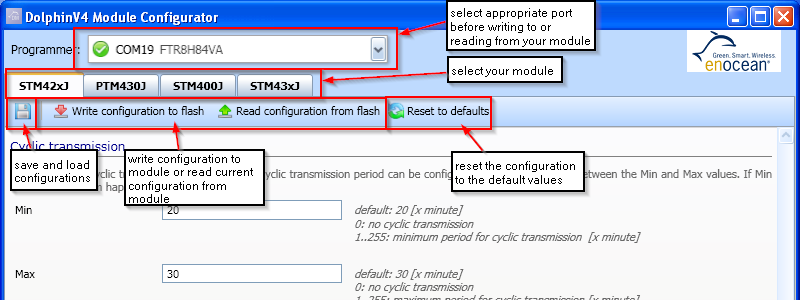
The Output Log on the bottom of the window tells you what recently happened.