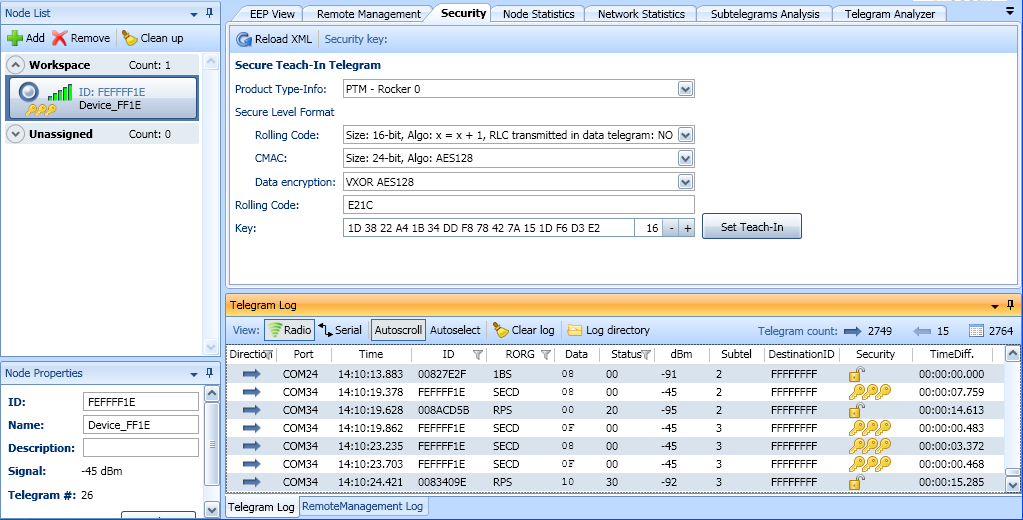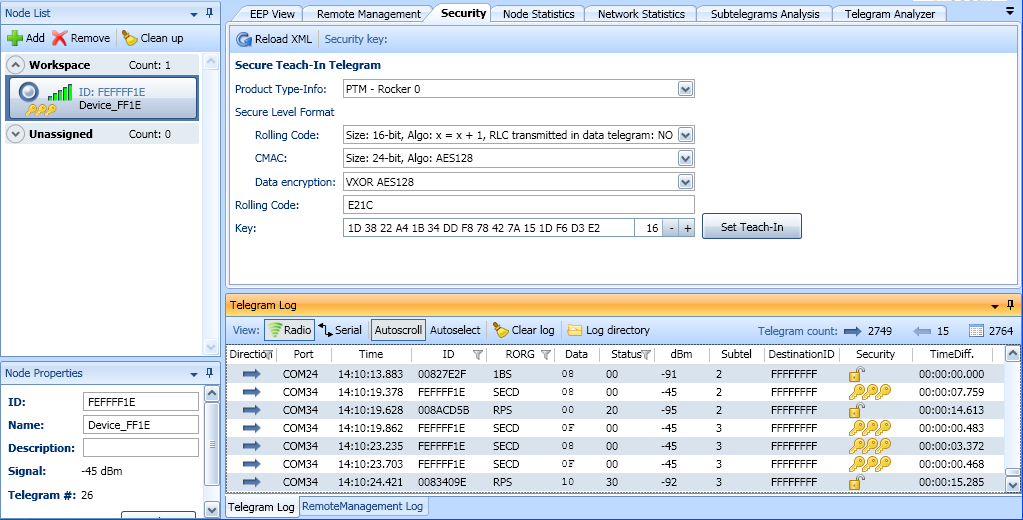Security Module
This functionality is available only in DolphinView Advanced.
The main purpose of security module is to parse the Secure-TeachIn (SEC_TI) telegrams and decrypt incoming secure (SEC) telegrams.
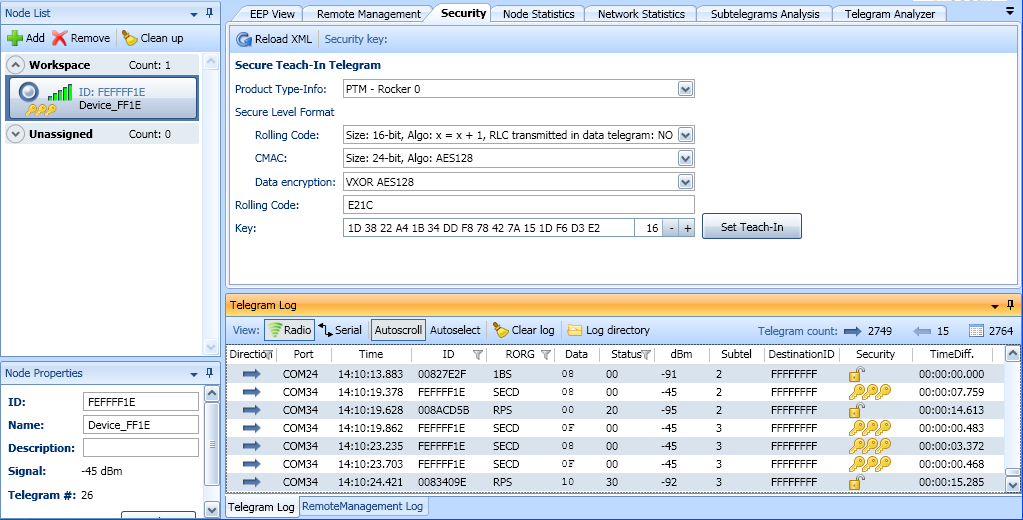
After selecting the device in the Node list, the Secure-TeachIn (SEC_TI) telegram is visualized in the Security module.
The keys icon in the Node List and Telegram Log indicates that the device is sending secure telegrams which could be successfully decrypted.
TIP:
- Telegram analyzer can show decrypted (secure) and encrypted (plain text) telegrams. Select SECD telegram in Telegram log and switch to Telegram analyser view.
NOTE:
- The change in Teach-In parameters, will affect only new incoming telegrams, older telegrams are not reprocessed.
- If the transmitting device is also transmitting non-secure telegrams, keys icons in the Node List will disappear after receiving non-secure telegrams.
- Rolling code information listed in the Devices Secure TeachI-N Telegram list, will be updated with the actual Rolling code every time a successful encoding process was finished (if device uses Rolling Code).
For detailed information about EnOcean Security visit http://www.enocean.com/en/security-specification/.