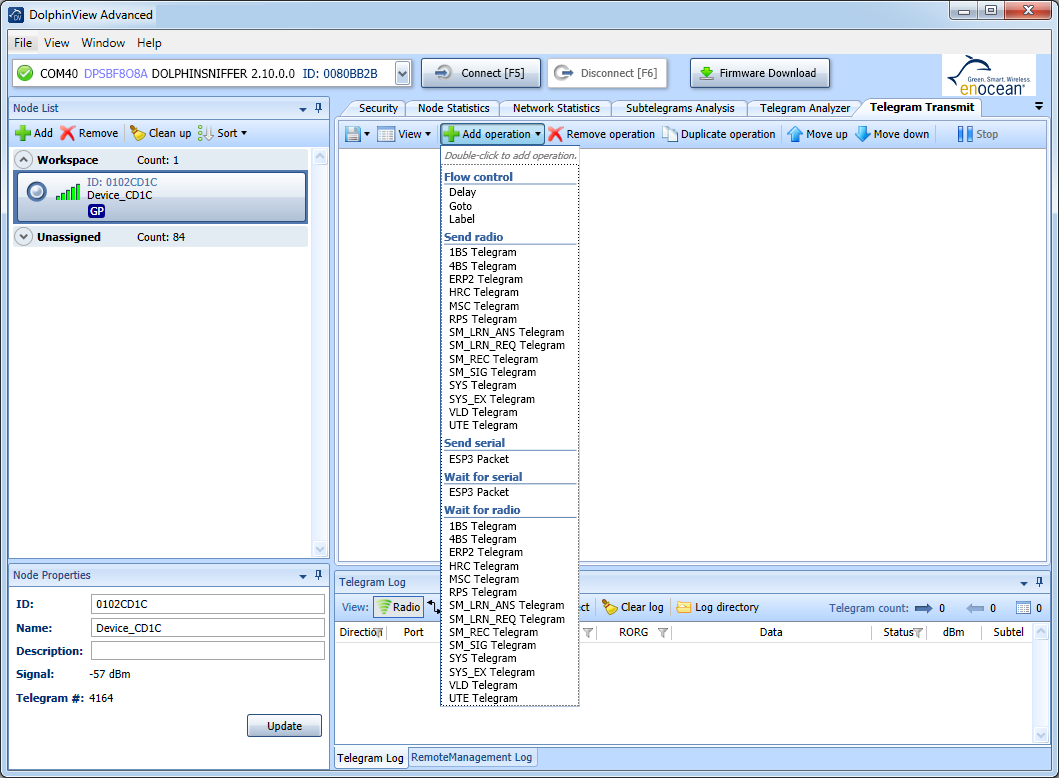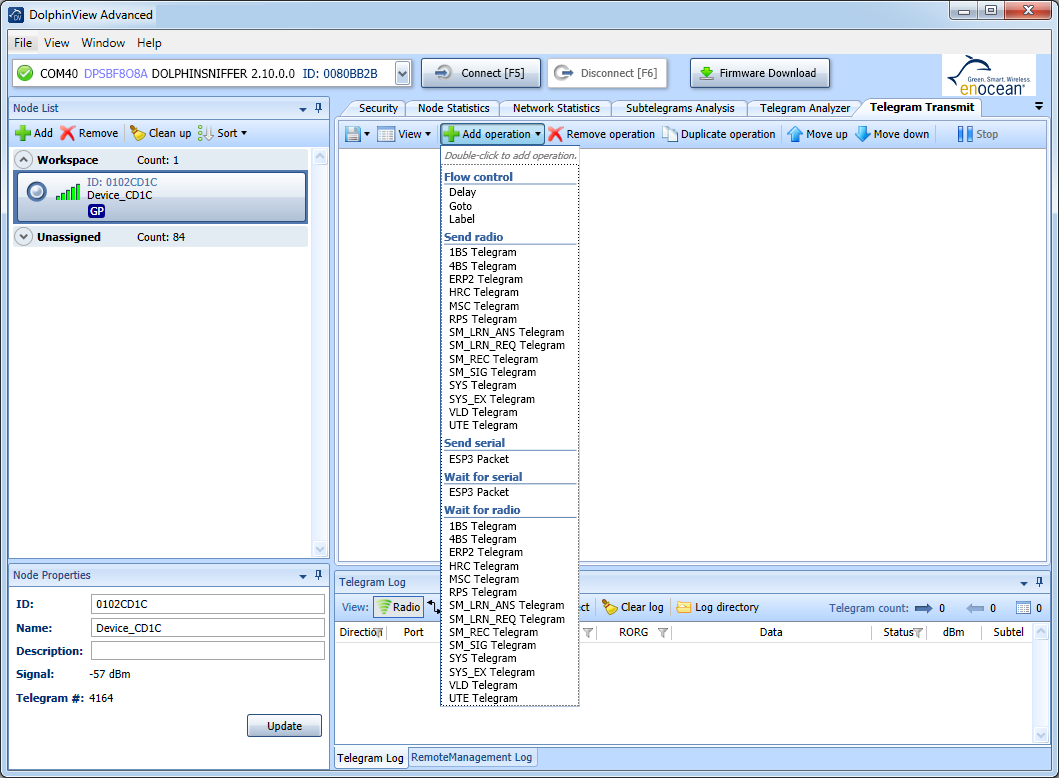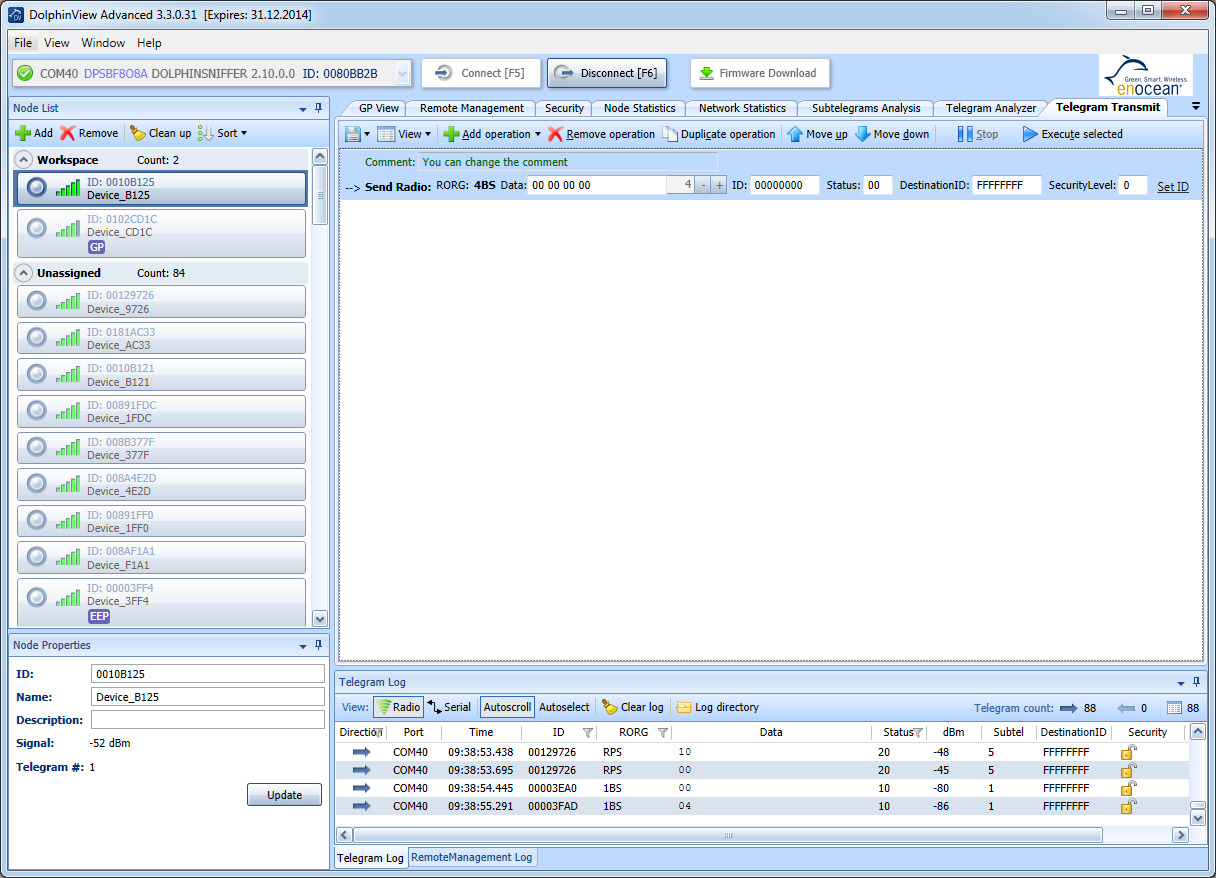Telegram Transmit
This functionality is available only in DolphinView Advanced.
The purpose of the Telegram Transmit module is to facilitate to send and receive specific radio telegrams and packets and to ease other transmission related tasks. For instance SmartACK functionality can be simulated.
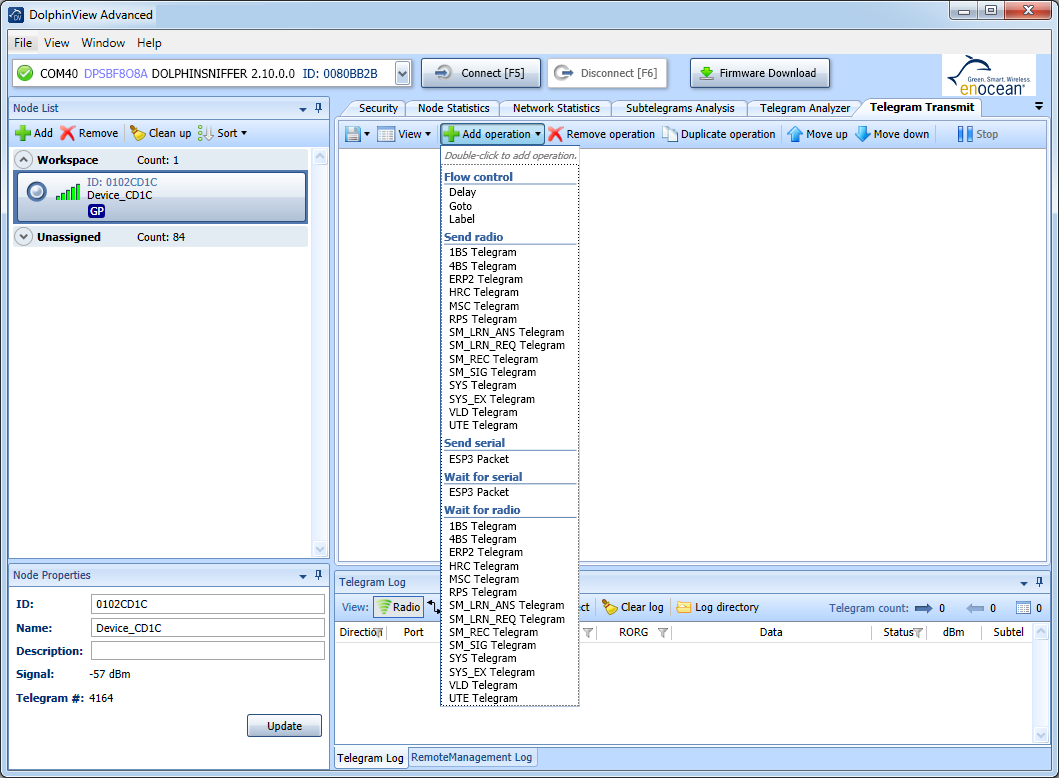
Operations
- Send radio
- Allows you to send different kinds of radio telegrams via ESP3 protocol (depends on type of a connection).
- Send serial
- Allows you to send ESP3 packets. The protocol of sending packet (ESP3) has to be the same type of connection.
- Wait for radio
- Allows you to wait for a specific kind of radio telegram. DolphinView is waiting until the specific telegram is received.
- Wait for serial
- Allows you to wait for a specific kind of serial telegram. DolphinView is waiting until the specific telegram is received.
- Flow control
- Flow control operations allows you to make delays and loops when sending telegrams by "Execute All" button.
General functionality
- Comment
-
A custom comment
- Data
-
Data supposed to be sent
- Set ID
-
ID of radio telegram can be set by three ways.
- Write ID in ID input box
- By Set ID button (located in a telegram row) to zero. However, the ChipID will internally be used instead of zero value.
- By Set ID button to BaseID of the currently used by the module.
- Due to security reasons it is only possible to set an ID within the range of the base ID, other ID's will be rejected.
- Status
-
Set the status bit (may need better explanation)
- Destination ID
-
Destination ID of the telegram you want to send, use "FFFFFFFF" for broadcast.
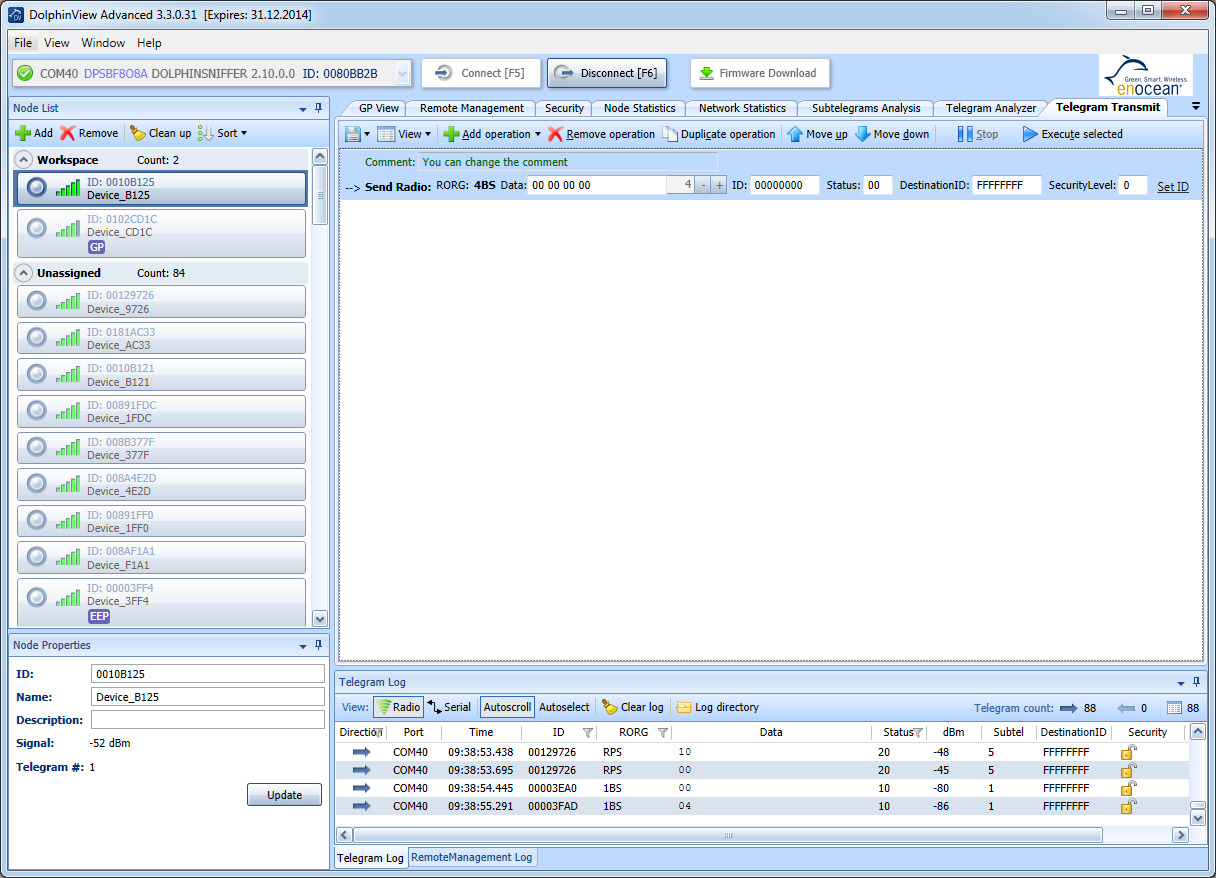
-