What is the problem with conformity settings?
This article applies to:
DolphinStudio Version: 2.1.0.0 and later
QUESTION
With the DolphinStudio / EOPX v2.1.0.0 I am unable to program older BA, BB modules why?
I get an error like:
ERROR: Firmware radio settings are not conform with the hardware. Make sure the radio_conformity.xml file is up-to-date!
ANSWER
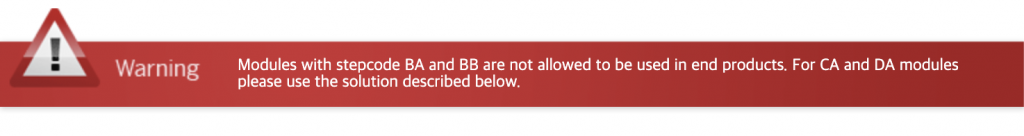
This is because the latest version of the EOPX.exe (actual programming utility – part of/shipped with DolphinStudio) checks the radio settings of the hex-(Flash)file against the RF module hardware (module/step code/ frequency version). This is to avoid using the wrong settings for a specific hardware. The problem now occurs as some of the older module do not have the relevant information stored inside the modules cfg area. You can patch this either through DolphinStudio CFG editor (see asicstudio:issue:4567) or use the attached hex file as described below.
Handling of missing step code information

Step-by-step
- start DolphinStudio
- select EOPX (Programmer) – Programmer
- select necessary file stepcode_xx_cfg.hex in the field Configuration area (1. and 2.)
- select Operation Write with the following options – Erase and write configuration area (3. and 4.)
- press Execute (5.)

DOWNLOAD:
Hex-files to patch step codes (for BA, BB und CA) are attached.
FAQ Single Template
